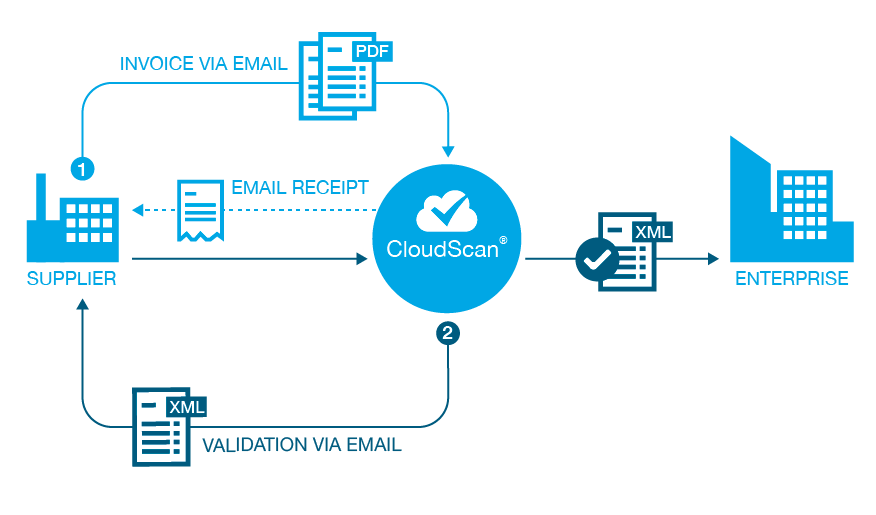
1) Attach one or multiple PDF invoices to an email and send it to the unique email address that was generated.
2) CloudScan will send you validation requests per invoice, where you are required to validate the electronic version of your PDF invoice(s). Once validation is complete, the electronic invoice is sent to your customer.